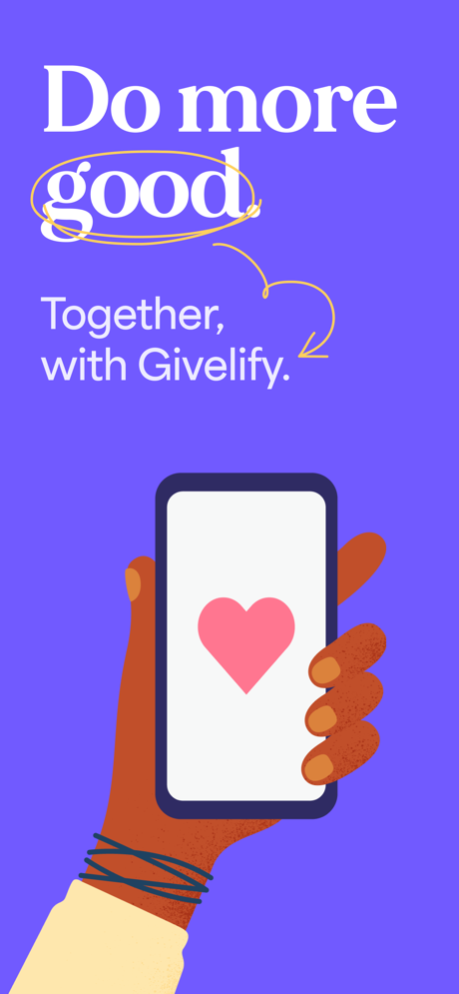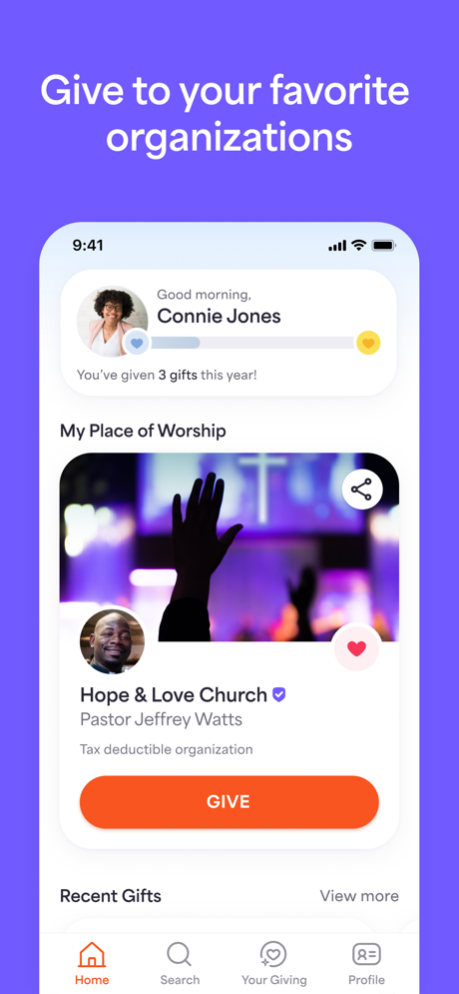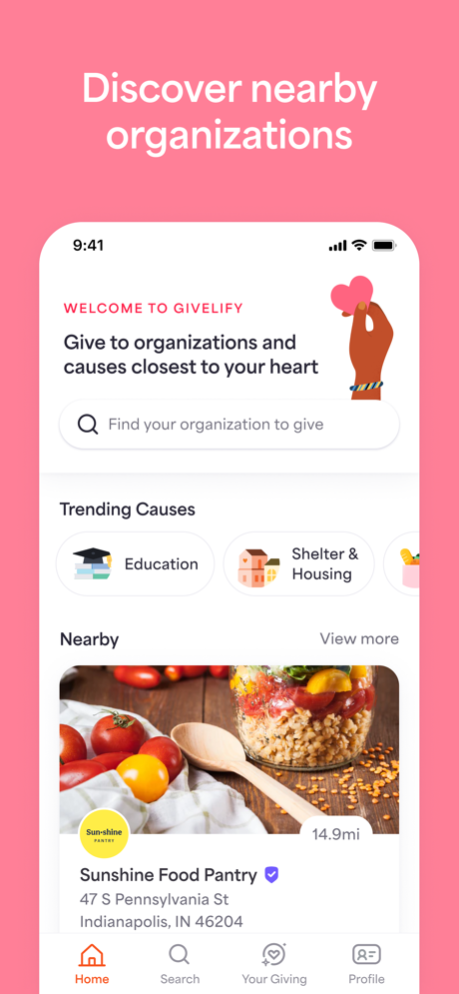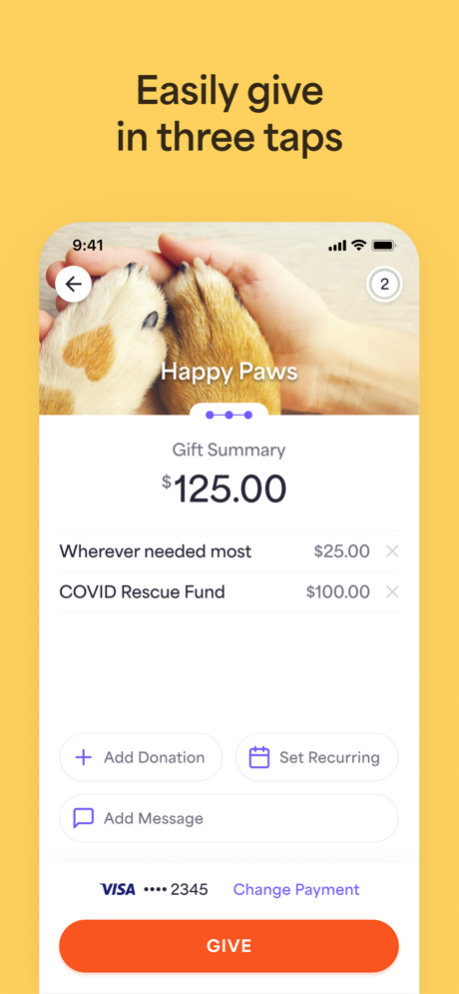Version History
Here you can find the changelog of Givelify Mobile Giving App since it was posted on our website on 2016-09-25.
The latest version is 5.34.0.1 and it was updated on soft112.com on 27 April, 2024.
See below the changes in each version:
version 5.34.0.1
posted on 2024-04-25
Apr 25, 2024
Version 5.34.0.1
Bug fixes and minor enhancements
version 5.33.0.2
posted on 2024-04-10
Apr 10, 2024
Version 5.33.0.2
Bug fixes and minor enhancements
version 5.32.0.1
posted on 2024-03-22
Mar 22, 2024
Version 5.32.0.1
Bug fixes and minor enhancements
version 5.30.0.1
posted on 2024-02-20
Feb 20, 2024
Version 5.30.0.1
Bug fixes and minor enhancements
version 5.29.0.1
posted on 2024-02-02
Feb 2, 2024
Version 5.29.0.1
Bug fixes and minor enhancements
version 5.28.0.1
posted on 2024-01-18
Jan 18, 2024
Version 5.28.0.1
Bug fixes and minor enhancements.
version 5.27.0.1
posted on 2023-12-15
Dec 15, 2023
Version 5.27.0.1
Bug fixes and minor enhancements
version 5.26.0.1
posted on 2023-12-07
Dec 7, 2023
Version 5.26.0.1
Bug fixes and minor enhancements to improve the overall experience
version 5.25.0.1
posted on 2023-11-14
Nov 14, 2023
Version 5.25.0.1
Bug fixes and minor enhancements
version 5.24.0.1
posted on 2023-11-01
Nov 1, 2023
Version 5.24.0.1
Bug fixes and minor enhancements to the giving experience.
version 5.23.0.1
posted on 2023-10-21
Oct 21, 2023
Version 5.23.0.1
Bug fixes and minor improvements to enhance the overall giving experience
version 5.22.0.1
posted on 2023-09-21
Sep 21, 2023
Version 5.22.0.1
Bug fixes and minor enhancements
version 5.21.0.1
posted on 2023-09-08
Sep 8, 2023
Version 5.21.0.1
Bug fixes and minor enhancements
version 5.19.0.1
posted on 2023-08-17
Aug 17, 2023
Version 5.19.0.1
Bug fixes and minor enhancements to improve the overall giving experience.
version 5.18.0.3
posted on 2023-07-24
Jul 24, 2023
Version 5.18.0.3
Minor improvements and fixes to enhance your overall giving experience.
version 5.17.0.3
posted on 2023-07-02
Jul 2, 2023
Version 5.17.0.3
Bug fixes and minor enhancements
version 5.16.0.1
posted on 2023-06-19
Jun 19, 2023
Version 5.16.0.1
Bug fixes and minor enhancements.
version 5.15.0.1
posted on 2023-06-05
Jun 5, 2023
Version 5.15.0.1
Bug fixes and minor enhancements
version 5.13.0.2
posted on 2023-05-08
May 8, 2023
Version 5.13.0.2
You can now track your giving right from the Home screen. And see your impact grow with every gift!
version 5.12.0.1
posted on 2023-04-21
Apr 21, 2023
Version 5.12.0.1
Thank you for using Givelify! Our latest update automatically saves your progress when your experience is interrupted, so you can pick up where you left off. There are also minor improvements and fixes to enhance your overall giving experience.
version 5.11.0.4
posted on 2023-03-31
Mar 31, 2023
Version 5.11.0.4
Bug fixes and minor enhancements
version 5.1.0.1
posted on 2022-08-13
Aug 13, 2022 Version 5.1.0.1
Bug fixes
version 4.5.0.5
posted on 2022-05-18
May 18, 2022 Version 4.5.0.5
Bug fixes and minor enhancements
version 4.4.0.3
posted on 2022-04-01
Apr 1, 2022 Version 4.4.0.3
Bug fixes and enhancements
version 4.3.0.1
posted on 2022-02-16
Feb 16, 2022 Version 4.3.0.1
Organizations can now add a mission statement to their profile. Learn more about the good they're doing in your community and connect with the ones that speak to you!
version 4.2.0.7
posted on 2022-01-20
Jan 20, 2022 Version 4.2.0.7
Happy New Year!
We have some exciting new features planned for the year starting with personalized notifications on the home screen in this release.
We hope you like them and wish you another great year of giving in 2022!
version 4.1.0.5
posted on 2021-11-17
Nov 17, 2021 Version 4.1.0.5
Bug fixes and enhancements
version 4.0.5.2
posted on 2021-11-04
Nov 4, 2021 Version 4.0.5.2
Bug fixes and enhancements
version 4.0.4.2
posted on 2021-10-19
Oct 19, 2021 Version 4.0.4.2
Bug Fixes
version 4.0.3.1
posted on 2021-09-30
Sep 30, 2021 Version 4.0.3.1
At the core of Givelify's mission is heart. Heart is behind every gift. Heart drives good in this world. You are the heart that drives Givelify. And for that we are eternally grateful.
We have a new look, new logo and new icons in our app. You'll see that a heart is at the center of it all. That is in honor of you and everything that you do!
version 4.0.1.3
posted on 2021-09-21
Sep 21, 2021 Version 4.0.1.3
At the core of Givelify's mission is heart. Heart is behind every gift. Heart drives good in this world. You are the heart that drives Givelify. And for that we are eternally grateful.
We have a new look, new logo and new icons in our app. You'll see that a heart is at the center of it all. That is in honor of you and everything that you do!
version 3.20.1.1
posted on 2021-09-14
Sep 14, 2021 Version 3.20.1.1
Bug Fixes
version 3.20.0.2
posted on 2021-08-26
Aug 26, 2021 Version 3.20.0.2
Bug Fixes
version 3.19.3.1
posted on 2021-08-10
Aug 10, 2021 Version 3.19.3.1
Bug Fixes
version 3.19.2.5
posted on 2021-07-23
Jul 23, 2021 Version 3.19.2.5
Bug fixes
version 3.19.1.2
posted on 2021-07-14
Jul 14, 2021 Version 3.19.1.2
Many of us start out the year with aspirations of being more generous to the things we care about the most. Your Giving helps with that. It provides a snapshot in time of your generosity for the year, celebrating all that you've done, and inspiring you to keep going.
version 3.19.0.4
posted on 2021-07-07
Jul 7, 2021 Version 3.19.0.4
Bug fixes
version 3.18.0.3
posted on 2021-06-11
Jun 11, 2021 Version 3.18.0.3
Bug fixes
version 3.17.1.1
posted on 2021-06-02
Jun 2, 2021 Version 3.17.1.1
Bug fixes
version 3.17.0.2
posted on 2021-05-28
May 28, 2021 Version 3.17.0.2
From time to time, we may forget to give, so we’ve added Giving Reminders to the app. Set up is easy, you can do it right after completing a gift, or find Reminders in your profile. Select a specific date/time to be reminded to give to your cause of choice. Never miss another opportunity to give!
version 3.16.0.4
posted on 2021-05-20
May 20, 2021 Version 3.16.0.4
From time to time, we may forget to give, so we’ve added Giving Reminders to the app. Set up is easy, you can do it right after completing a gift, or find Reminders in your profile. Select a specific date/time to be reminded to give to your cause of choice. Never miss another opportunity to give!
version 3.15.2.4
posted on 2021-04-29
Apr 29, 2021 Version 3.15.2.4
Bug Fixes
version 3.15.1.10
posted on 2021-04-23
Apr 23, 2021 Version 3.15.1.10
Bug fixes
version 3.15.0.5
posted on 2021-03-29
Mar 29, 2021 Version 3.15.0.5
Discover new ways to give with Trending Causes!
version 3.14.1.1
posted on 2021-03-12
Mar 12, 2021 Version 3.14.1.1
Bug fixes
version 3.14.0.3
posted on 2021-03-01
Mar 1, 2021 Version 3.14.0.3
It's time to celebrate all the good you've done so far this year! With this update, you'll see a special recap of your Givelify generosity from the first few months of the year. You can now find your 2021 Giving Summary in your app profile. Thank you for putting so much good into the world!
version 3.13.1.1
posted on 2021-02-17
Feb 17, 2021 Version 3.13.1.1
Bug fixes
version 3.13.0.2
posted on 2021-02-13
Feb 13, 2021 Version 3.13.0.2
Bug fixes
version 3.12.1.2
posted on 2021-01-06
Jan 6, 2021 Version 3.12.1.2
Minor bug fixes
version 3.12.1.2
posted on 2021-01-06
6 Jan 2021 Version 3.12.1.2
Minor bug fixes
version 3.12.0.6
posted on 2020-12-21
Dec 21, 2020 Version 3.12.0.6
It's time to reflect on all the good you've done this year. This update highlights your total 2020 giving to inspire you to reach your giving goals and end the year with generosity.
Did you know all donors will receive up to $300 for charitable donations when claiming the standard 2020 tax deduction? Don't miss out on this one-time opportunity to make your gifts go further!
version 3.11.0.12
posted on 2020-11-25
Nov 25, 2020 Version 3.11.0.12
We are honored to be the place that connects you with the causes you care about. With this update, you'll find the most common Trending Causes across all organizations at Givelify at the top of your home screen, making it easy for you to make a difference with your gift.
version 3.10.2.26
posted on 2020-11-16
Nov 16, 2020 Version 3.10.2.26
Bug fixes
version 3.10.0.27
posted on 2020-10-28
Oct 28, 2020 Version 3.10.0.27
Bug fixes
version 3.9.3.9
posted on 2020-09-21
Sep 21, 2020 Version 3.9.3.9
Bug fixes
version 3.9.3.9
posted on 2020-09-21
21 Sep 2020 Version 3.9.3.9
Bug fixes
version 3.9.2.6
posted on 2020-08-21
Aug 21, 2020 Version 3.9.2.6
Did you love the recap of your Givelify generosity we sent out midyear? Good news - it's here to stay, right under your profile tab! Let's keep celebrating the good you've done and finish off 2020 strong.
version 3.9.1.9
posted on 2020-08-05
Aug 5, 2020 Version 3.9.1.9
Now offering Sign in with Apple
version 3.9.0.7
posted on 2020-07-30
Jul 30, 2020 Version 3.9.0.7
Critical bug fix
version 3.8.2.2
posted on 2020-07-24
Jul 24, 2020 Version 3.8.2.2
Critical bug fix
version 3.8.1.5
posted on 2020-07-20
Jul 20, 2020 Version 3.8.1.5
Critical bug fix
version 3.8.0.14
posted on 2020-07-13
Jul 13, 2020 Version 3.8.0.14
We're halfway through 2020 so it's time to celebrate all the good you've done so far this year! With this update, you'll see a special recap of your Givelify generosity from the first half of the year to get you excited to finish off 2020 strong. So far, so much good!
version 3.7.3.1
posted on 2020-06-26
Jun 26, 2020 Version 3.7.3.1
Bug fixes
version 3.7.1.2
posted on 2020-06-09
Jun 9, 2020 Version 3.7.1.2
Minor bug fixes
version 3.7.0.5
posted on 2020-05-07
May 7, 2020 Version 3.7.0.5
Spread joy by sharing a heartfelt message with the gifts you make to your favorite organization. When they respond, each message will be saved on your giving receipt. Your generosity makes an impact one simple, joyful gift (and message) at a time.
version 3.6.0.19
posted on 2020-04-22
Apr 22, 2020 Version 3.6.0.19
Spread joy by sharing a heartfelt message with the gifts you make to your favorite organization. When they respond, each message will be saved on your giving receipt.
Your generosity makes an impact one simple, joyful gift (and message) at a time.
version 3.5.4.1
posted on 2020-04-13
Apr 13, 2020 Version 3.5.4.1
Bug fixes and performance updates
version 3.5.3.1
posted on 2020-04-02
Apr 2, 2020 Version 3.5.3.1
"I have always loved the app. It makes things easier to pay my tithes. I just wish there was a way to refer the app to my college son so that he can do the same." Feature Request by Neffateenia T.
Neffateenia, we have an update just for you. With our new share link on every organization's profile, you can share your favorite place of worship or nonprofit directly with your network and do more good together with Givelify.
version 3.5.2.3
posted on 2020-03-24
Mar 24, 2020 Version 3.5.2.3
"I have always loved the app. It makes things easier to pay my tithes. I just wish there was a way to refer the app to my college son so that he can do the same." Feature Request by Neffateenia T.
Neffateenia, we have an update just for you. With our new share link on every organization's profile, you can share your favorite place of worship or nonprofit directly with your network and do more good together with Givelify.
version 3.5.1.11
posted on 2020-03-20
Mar 20, 2020 Version 3.5.1.11
"I have always loved the app. It makes things easier to pay my tithes. I just wish there was a way to refer the app to my college son so that he can do the same." Feature Request by Neffateenia T.
Neffateenia, we have an update just for you. With our new share link on every organization's profile, you can share your favorite place of worship or nonprofit directly with your network and do more good together with Givelify.
version 3.4.1.5
posted on 2020-03-03
Mar 3, 2020 Version 3.4.1.5
Here's to all the good you did last year, and the good things that 2020 will bring. Easily export your 2019 Annual Giving Summary to make reconciling your donations simple in the new year.
version 3.4.0.10
posted on 2020-02-12
Feb 12, 2020 Version 3.4.0.10
Here's to all the good you did last year, and the good things that 2020 will bring. Easily export your 2019 Annual Giving Summary to make reconciling your donations simple in the new year.
version 2.3.6
posted on 2013-10-24
version 3.7.1.2
posted on 1970-01-01
9 de jun de 2020 Version 3.7.1.2
Minor bug fixes